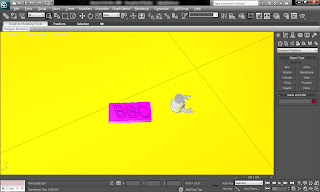
Thursday, 14 May 2009
BBC Ident 3
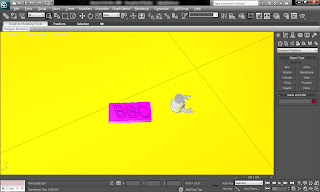
BBC Ident 2
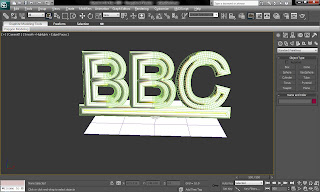

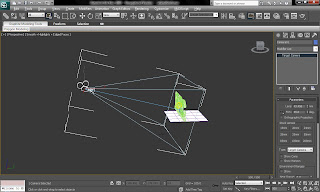
BBC Ident 1
The scenario of the first animation is that the main character, the robot, destroys a box with laser rays and at the end the box catches fire.

To create this animation I drew a plane and used it as a ground and I put the box and the robot on it. For the text I used, Create>Shapes>Splines>Text

and from the material settings I made it visible to the render. I also created the laser rays, I drew a cylinder and after I played with the material editor to add on it glows and make it shiny. Following I tried to make it on fire using Create>Helpers>Atmospheric Apparatus>Sphere Gizmo
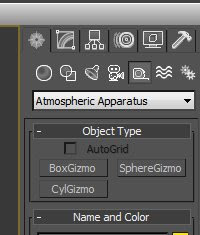
and changing the setting from Material Editor I made it look like a fire. I also added one free light and changed the colour and the intensity I had the desirable result. To complete the scene I added one Target Camera recording the moves of my objects.
Main Character of my Movie Clips
This is my assignment for my university module 3D modelling and Animation. The theme of this assignment was to create 3 advertisements for a TV channel by using the software 3D Studio Max. I used the 2010 version of that software and I will explain bellow the way I worked to achieve my target.
Firstly I created one object to make it the main character of my advertisements. My object is a robot which is appearing in every movie clip. I created it by following tutorials online and book material. I started by drawing a square. After by using the Chamfer Edges tool I made it look like a half pyramid for the base of the character. And then I converted to editable poly and I played with the Bevel Settings and I started manipulating the base to make it as I intended to. Then I drew some tracks to put around the base, I also drew two cylinders and I attached them together to make them look like legs. On top of the legs I drew a capsule for the main body of my character, also with the Bevel Settings I manipulated it to make it look like head and body together. For the hands I drew two cylinders and I bent them in and at the end of each one added four claws as fingers. To make a proper robot you have to add one antenna. so I used the top of the body as antenna and after I added one ring around the antenna and one short cylinder at the top of the antenna. The result is the image below.
